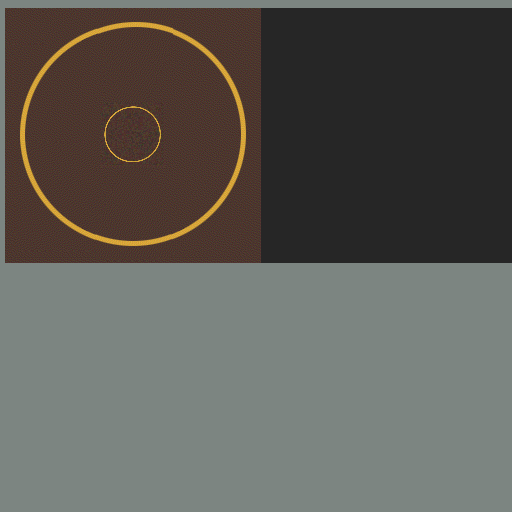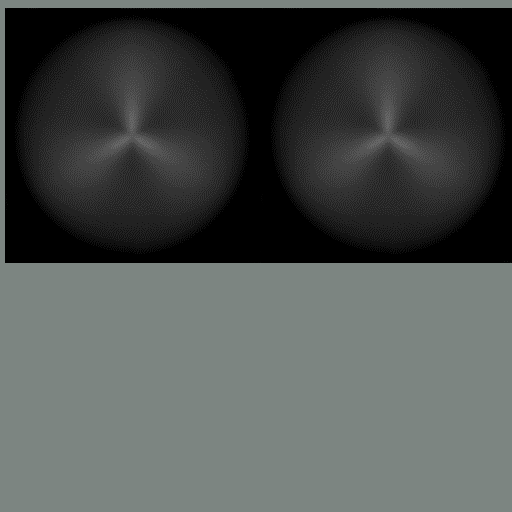The Microsoft flightsims including CFS2 use just one texture for the standing, slow moving and fast moving propeller.
This is very framerate-friendly, the lesser information the game has to handle, the better.
For the same reason the stock CFS2 propeller-textures are both in the main folder, because all planes use the same texture (well, Jap. and US one)
About the M$ Propeller
What? A modern, civil planes prop?
Yes, because it nicely shows how M$ props work
(BTW: the texture is
included in all FS-sims, in root/scenedb/FS2KPROP/texture)
The bmp is divided here in the main bmp (left) and the corresponding alphachannel
(right).
(White is full visible (opaque), black
invisible (transparent), grey are the different steps between.)
Now we can determine the three areas the three different propmodels use when they appear one after the other when the engine is starting and the prop is going to move.
-First is the white triangle at right (red). This is the
area of the still standing prop.
-The lower right area is the slow moving prop just after start (green).
-Finally, what mathematicians call the "third quarter" of a coordinate
system:
The lower left corner.
This is the part which covers the fast
moving propeller (blue).
These parts marked with the "?"
are not textured on the main bmp and are of no use here.
UPDATE: I found out, that these areas are for the backsides of the
propellers !
Note: Unfortunately, alphas are greyscale pics of limited information, thus meaning, they will always be a bit too much on the pixel side (not smooth enough), but we have to live with that.
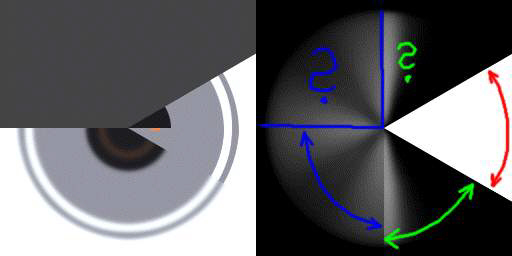
(This is a *.jpg file of the originals)
The areas are more or less the same, only the white triangle is wider.
Of course the WW I Sopwith has a relative slow moving propeller.
Thus meaning it is better visible when moving and for a longer part of the turn.
Result: The areas are brighter (less transparent) and wider (longer visible)
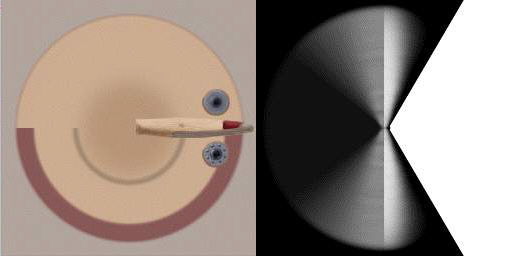
(This is a *.jpg file of the originals)
Downloads
I was surprised,
that the blades of the Propeller are NOT visible during flight, just maybe a bit
of "glare". Not even the effect from moving carriage-wheels, which seem to
rotate backwards was to see.
And I tend to say, an inflight WW II prop did not look different !
If you see something like this on pictures or in movies, it is due to the faster reaction of the picture taking devices instead of the human eye.
All my props below are painted in a way to show this effect as best as I can do.
Replace the stock bmp (Prop_US.bmp, Prop_Japan.bmp) in the main folder for use on all planes.
Or put in your specific aircraft`s texture folder to use it just on that single plane.
The Curtiss Electric propeller was used on the F6F Hellcat, P-38 Lightning and P-39 Airacobra.
Reworked bmp for the stock US-prop (Prop_US.bmp).
Version:
1The blurred Curtiss-Decal is visible on the moving blades and disc.
Based on the one made by "Easykill".
_(Jaxon).jpg)
(This is a *.jpg file of the originals)
New painted texture for the stock CFS2 US Propeller (Prop_US.bmp).
Version:
2Part of the
back is painted in anti-glare black, but this affects only the moving blades.The blurred Hamilton-Decal is visible on the moving blades and disc.
_(Jaxon).jpg)
(This is a *.jpg file of the originals)
The silver one was often seen on NAVY-Planes, especially those based on Carrier-Vessels. (A6M* ZEKEs, B5N* KATEs, D3A* VALs).
New painted texture for the stock CFS2 Japanese Propeller (Prop_Japan.bmp).
Version:
2New: The back is painted in anti-glare black, but this affects only the moving blades.
_(Jaxon).jpg)
(This is a *.jpg file of the originals)
The brown one was often seen on ARMY and later NAVY-Planes,
for example the A6M5 type of the ZEKE.
Reworked texture for the stock CFS2 Japanese Propeller
(Prop_Japan.bmp).
Version: 2
Added the inner circle of the blade-decal.
_(Jaxon).jpg)
(This is a *.jpg file of the originals)
_(Jaxon)_900x270.jpg)
_(Jaxon)_900x270.jpg)
_(Jaxon)_900x270.jpg)
_(Jaxon)_900x270.jpg)
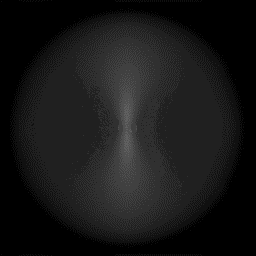
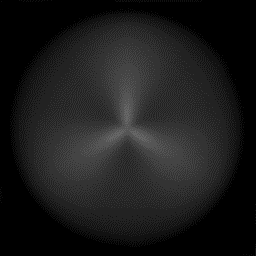
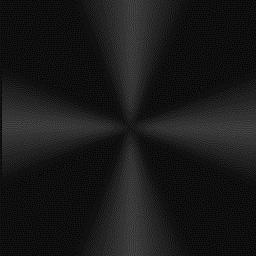
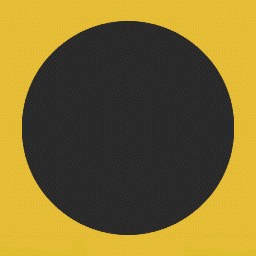
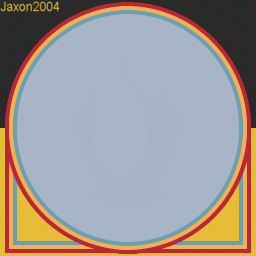

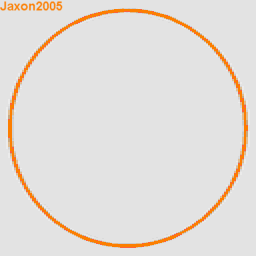
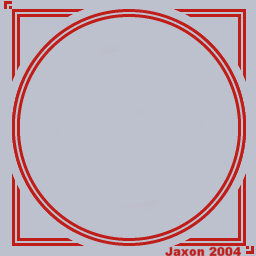
 +
+